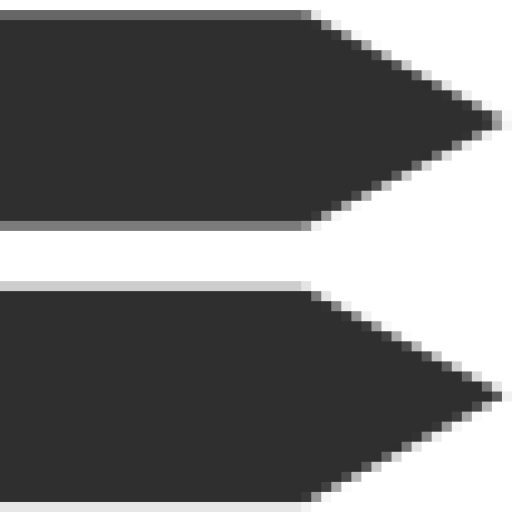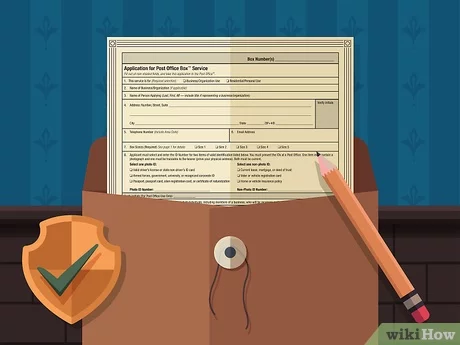PDF (Portable Document Format) is a widely used file format for digital documents that preserves the original formatting and structure of a document, regardless of the software or operating system used to view or print it. With the rise of digital documentation, PDF editors have become essential tools for businesses and individuals alike. These powerful software applications allow users to edit, annotate, merge, or convert PDF files easily, making them versatile and efficient for various purposes. Whether you need to make changes to a contract, add comments to a report, or compile multiple documents into one, PDF editors offer an array of features to simplify and enhance your workflow.
In this article, we will explore the functionalities and benefits of PDF editors in detail. We will discuss how these tools can save time and effort by enabling seamless editing and collaboration on PDF documents. Additionally, we will delve into the various features and options available in popular PDF editors, helping you choose the one that best suits your needs. Whether you are a student, professional, or simply someone who frequently works with PDF files, understanding the capabilities of PDF editors can greatly increase productivity and enhance your document management experience.
The Functionalities of PDF Editors
PDF editors offer a wide range of functionalities that make them indispensable tools for working with digital documents. One of the key features of PDF editors is the ability to modify and edit text and images within a PDF file. Whether you need to correct a typo, update information, or delete/add content, PDF editors allow you to make these changes with ease. Moreover, they provide advanced editing options such as changing font styles, colors, and sizes, as well as inserting hyperlinks or bookmarks to enhance the interactivity of your documents.
Collaboration is another crucial aspect facilitated by PDF editors. These tools enable users to add comments, annotations, or sticky notes to a PDF file, making it easy to provide feedback or share ideas with others. By using features like track changes or version control, multiple individuals can work on the same document simultaneously, streamlining the editing and review process. The ability to highlight and underline text, draw shapes or arrows, and add stamps or signatures further enhances the collaborative nature of PDF editors.
By using a reliable and feature-rich PDF editor like Foxit PhantomPDF (as mentioned in foxitsoftware.com/pdf-editor), individuals and businesses can unlock even more functionalities. Foxit PhantomPDF offers advanced security options, such as password protection and encryption, to safeguard sensitive information. It also allows users to extract specific pages from a PDF, merge multiple files into one consolidated document, or convert PDFs into other formats like Microsoft Word or Excel. These additional capabilities make Foxit PhantomPDF a comprehensive solution for all your PDF editing needs.
The Benefits of Using PDF Editors
The use of PDF editors brings numerous benefits for both individuals and businesses. One major advantage is the preservation of document formatting. Unlike other file formats that may lose their structure or alignment when shared across different platforms, PDFs ensure that the intended layout and design remain intact. This ensures that your documents are consistently displayed regardless of the software or device used to view them.
PDF editors also enhance productivity by simplifying document management. They eliminate the need for printed copies, physical signatures, and manual editing processes. With a PDF editor, you can easily organize, search, and retrieve information within a digital document. This saves time and effort spent on searching through physical papers or manually correcting errors. Additionally, PDF editors enable seamless collaboration and faster workflows by allowing multiple users to access and edit the same document simultaneously.
In conclusion, the functionalities and benefits offered by PDF editors make them valuable assets for anyone working with digital documentation. Whether you need to edit text or images, collaborate with others, or streamline your document management process, a reliable PDF editor like Foxit PhantomPDF (mentioned in foxitsoftware.com/pdf-editor) can support your needs effectively. Embracing these tools will not only enhance productivity but also ensure consistent and secure document handling.
Overall, PDF editors are essential tools for businesses and individuals due to their versatility and efficiency. They allow users to easily edit, annotate, merge, or convert PDF files, simplifying workflows and enhancing document management. PDF editors offer functionalities such as modifying text and images, adding comments and annotations, highlighting and underlining text, and collaborating on documents in real-time. Additionally, reliable PDF editors like Foxit PhantomPDF provide advanced security options, page extraction and merging capabilities, and conversion to other file formats. By using PDF editors, individuals and businesses can preserve document formatting, improve productivity, streamline collaboration, and ensure consistent and secure document handling.