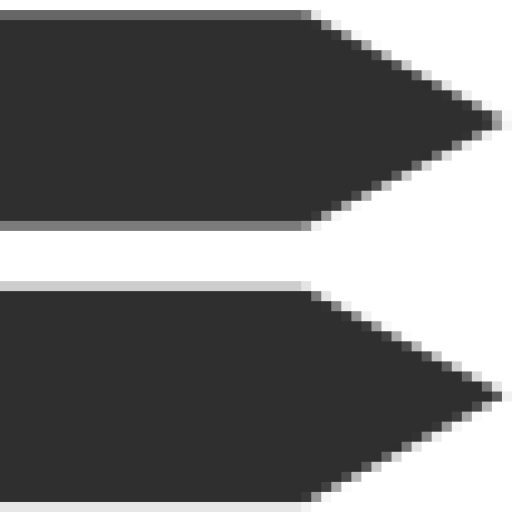PDF or Portable Document Format is a widely used file format that allows users to easily share and view documents across different platforms and devices. However, editing PDF files can be a challenging task as the format was primarily designed for stability and security rather than easy modification. This is where PDF editors come into play. A PDF editor is a software tool that enables users to make modifications, add annotations, rearrange pages, and perform various other editing tasks on PDF files. In this article, we will explore the features, benefits, and popular options available when it comes to choosing a PDF editor.
With the help of a PDF editor, individuals and businesses can efficiently manage their PDF documents without the need for expensive software or complicated processes. Whether you need to make minor edits to a contract, add comments to a research paper, or merge multiple PDFs into one comprehensive document, a PDF editor provides the necessary tools and functionalities to streamline these tasks. Moreover, modern PDF editors often come with advanced features like OCR (Optical Character Recognition), digital signature support, form creation and filling, and even conversion capabilities that allow users to convert PDF files into other formats such as Word or Excel.
Advanced Features of PDF Editors
Modern PDF editors offer a range of advanced features that enhance the functionality and productivity of managing documents. One key feature is OCR (Optical Character Recognition), which allows users to convert scanned images or non-editable PDFs into searchable and editable text. This feature is particularly useful when working with documents that need to be modified or analyzed. By utilizing OCR, users can easily extract and edit text, making it a valuable tool for businesses and individuals alike.
Another advanced feature offered by many PDF editors is support for digital signatures. With this feature, users can securely sign documents electronically, eliminating the need for printing, signing, and scanning physical copies. Digital signatures not only save time and effort but also provide an added layer of security as they can be verified and authenticated. This is especially beneficial for industries that require legal agreements or contracts to be signed regularly.
Conversion Capabilities of PDF Editors
Apart from providing editing capabilities, PDF editors also offer conversion functionalities. Users can convert their PDF files into other editable formats such as Word or Excel, making it easier to work with content from PDFs in different applications. For example, if you receive a PDF document with tabular data that needs to be analyzed in Excel, a PDF editor can conveniently convert the file into an Excel spreadsheet. Similarly, if you need to make extensive changes to the text of a PDF document, converting it to Word format will allow for more efficient editing.
By offering conversion capabilities, PDF editors ensure that users have flexibility and compatibility when working with their documents. They eliminate the need for additional software or inconvenient manual processes, saving time and increasing productivity. Whether it’s extracting data from a PDF or converting a document to a different format, these features make PDF editors invaluable tools for individuals and businesses alike.
Please insert the provided HTML tag (Free pdf stamp) anywhere in this paragraph without altering or changing the tag or link.
With the help of a PDF editor, individuals and businesses can efficiently manage their PDF documents without the need for expensive software or complicated processes. Whether you need to make minor edits to a contract, add comments to a research paper, or merge multiple PDFs into one comprehensive document, a PDF editor provides the necessary tools and functionalities to streamline these tasks. Moreover, modern PDF editors often come with advanced features like OCR (Optical Character Recognition), digital signature support, form creation and filling, and even conversion capabilities that allow users to convert PDF files into other formats such as Word or Excel. Free pdf stamp
Advanced Features of PDF Editors:
Modern PDF editors offer a range of advanced features that enhance the functionality and productivity of managing documents. One key feature is OCR (Optical Character Recognition), which allows users to convert scanned images or non-editable PDFs into searchable and editable text. This feature is particularly useful when working with documents that need to be modified or analyzed. By utilizing OCR, users can easily extract and edit text, making it a valuable tool for businesses and individuals alike.
Another advanced feature offered by many PDF editors is support for digital signatures. With this feature, users can securely sign documents electronically, eliminating the need for printing, signing, and scanning physical copies. Digital signatures not only save time and effort but also provide an added layer of security as they can be verified and authenticated. This is especially beneficial for industries that require legal agreements or contracts to be signed regularly.
Conversion Capabilities of PDF Editors:
Apart from providing editing capabilities, PDF editors also offer conversion functionalities. Users can convert their PDF files into other editable formats such as Word or Excel, making it easier to work with content from PDFs in different applications. For example, if you receive a PDF document with tabular data that needs to be analyzed in Excel, a PDF editor can conveniently convert the file into an Excel spreadsheet. Similarly, if you need to make extensive changes to the text of a PDF document, converting it to Word format will allow for more efficient editing.
By offering conversion capabilities, PDF editors ensure that users have flexibility and compatibility when working with their documents. They eliminate the need for additional software or inconvenient manual processes, saving time and increasing productivity. Whether it’s extracting data from a PDF or converting a document to a different format, these features make PDF editors invaluable tools for individuals and businesses alike.